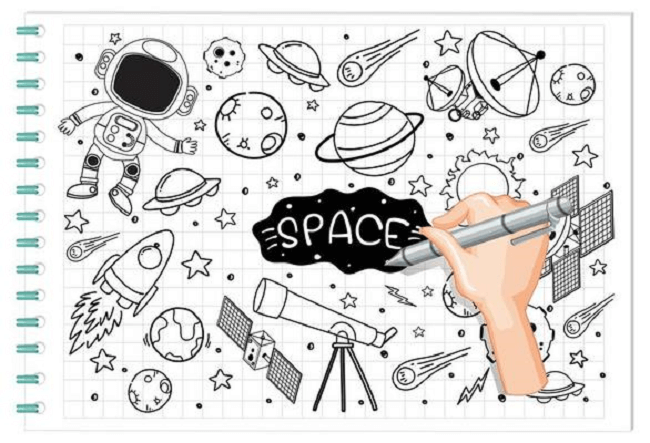Format Factory Free Download For PC Windows
Download Format Factory 5.1 For Windows Free 2024
Format Factory is file-converting software that supports many popular file formats. At some point, everyone has experienced the frustration of attempting to open a file with an unsupported application. The problem is that most of the software available for file reformatting is difficult to use and unreliable. Even worse, some online file converters require you to upload and download your file. However, with a simple interface and powerful features, Format Factory helps reduce the hassle of file formatting.
Overview:
Format Factory computer software is one of the most comprehensive free file conversion tools online. Whether you want to convert a single file or multiple files, it will do the job quickly and retain the high quality of the original file. It’s an ideal solution that can convert just about any audio, video, or image file to a format that you can open on your device. In addition to converting formats, Format Factory can also be used to compress large files or decompress zip files as well.
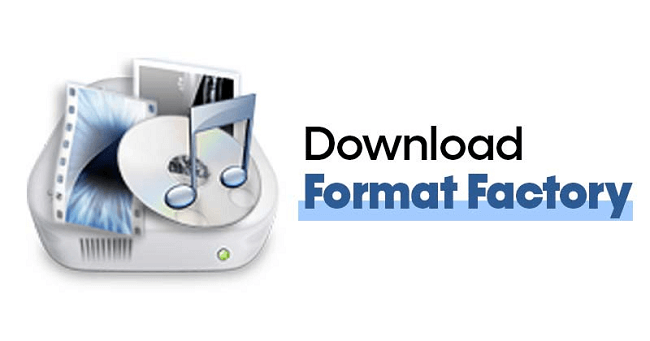
DVDs or CDs:
However, having a good file converter can take away some of the stress when you find some files on your computer or receive an email that you just can’t open. One of the nice things about Format Factory is that, in addition to converting files, it can also be used to rip files from unprotected DVDs or CDs and then reformat them to be used on a mobile device.
In addition to its already robust feature set, Format factor 5 also offers a portable version, which is a significant benefit for those who are always on the move. The portable version does not require installation and can be run directly from a USB flash drive or any external storage device. In addition, this feature is incredibly convenient for users who work on multiple computers or need to carry their software with them without going through setup processes or worrying about leaving traces on the host computer.
Format Factory:
software format factory supports a wide range of file types. Format Factory can do it all, with over 100 device presets and the ability to convert to and from a wide range of video, audio, and image formats. In addition to file formatting, the software allows you to burn DVDs and music CDs.
Format Factory allows you to adapt video and music files for mobile use with a device-specific conversion capability. Furthermore, you can combine audio and video files to make larger files. Most file format apps lack this feature, and Internet upload-oriented companies cannot provide it. For expert users, Format Factory download includes a multiplexer. The menus are straightforward to use and grasp, even for inexperienced users. Updates are automatic and hassle-free.
Key Features of Formate Factory:
- Select the file you would like to transform as well as get it in the preferred format
- Format Factory Download For Windows 10 is a great replacement for your conventional media conversion app
- However, tearing of Compact disks for your audio-to-song files effortlessly
- Included are more suitable mobile gadgets inside the software
- Assistance for the appropriate gadgets
- Very easy but easy to customize within the software
- Repair the damaged video as well as sound file
- In addition, It is possible to minimize any kind of multimedia system file dimension
- Image transformation supports Focus, rotation, Flips, and labeling
- It helps more compared to 56 different languages
- It operates with just about all Windows variations
- This product restores all corrupted sound and multimedia records.
- Quick conversion times, and now an intuitive design.
- It supports 67 nationalities, making it worldwide.
- Compatibility includes all file types, including fuel economy, moral, mpeg-4, DivX, and video formats.
- This product has a great media player from a laser disc.
- This system has 62 percent additional functionality, which helps them in their work.
- Lossless compression documents work with GameCube, smartphone, and iPod devices.
- Document correction for sound and movie problems.
- Supporting digital information codecs for the smartphone and iPod touch.
- Magnification, spinning counterclockwise and tagging are the latest types maintained while processing images.
- This product has similar options for cutting the size of record formats.
- There are many and therefore additional interesting choices, accessible.
Screenshots:
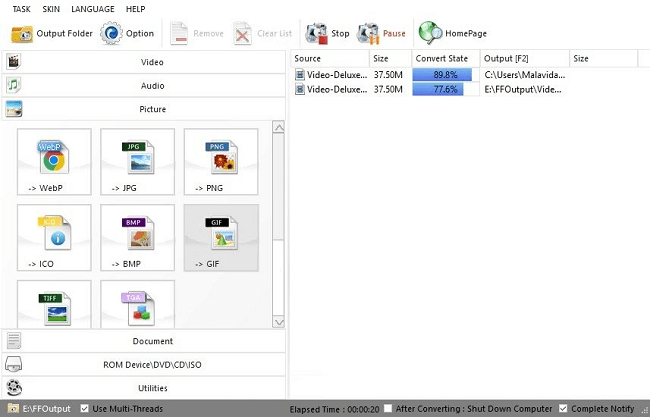
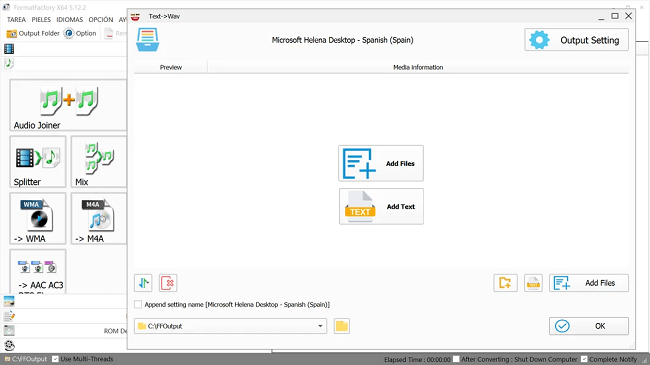
What’s New?
- New HEVC (H265) codec in MP4 as well as MKV
- completely new AVC, HEVC, and DIVX assistance codec
- Other insect fixes as well as enhancements
- Up-to-date some codecs as well as decoders
- Enhanced arrears bitrate formula
System Requirements:
- Operating System: Windows Full Editions
- Processor: 1.0 GHz
- RAM: 512 MB
- Hard Disk Drive: 150 MB
- Resolution: 1024 x 768 display
How to Use Format Factory:
Whether you’re converting audio, video, documents, utilities, or music files, the process is the same.
- Choose the type of file that you want to convert.
- Click on the Add Files button and locate the file on your computer. In addition, You can add multiple files at the same time if you want. After all the files have been added, click OK.
- Click the Arrow icon to start the format conversion.
- By default, all converted files will be moved to a folder on your hard drive. However, You can change the destination folder by clicking the Options button on the menu bar and then changing the output folder.
Conclusion:
Format factory Software is versatile and user-friendly media conversion software for PCs that supports a variety of formats and offers numerous customization possibilities. Its user-friendly interface and rapid conversion speeds make it a popular choice for users who need to convert media files for a variety of devices and platforms. With continuous updates and upgrades, Format Factory is a dependable solution for all of your media conversion needs.