Wireless Network Watcher Crack Download Latest Version
Free Download Latest Version Of Wireless Network Watcher Crack
Wireless Network Watcher is a useful piece of software that allows users to scan their network and view connected devices. Furthermore, it has a small size and was developed for Microsoft Windows, so you can see all the computers connected to your Wi-Fi. Along with this information, it also provides detailed information about these computers.
Overview:
Using handshake packets intercepted by Kali-Linux, the air crack-ng suite of tools cracks WEP, WPA, and WPA2 keys. For wireless network with WPA/WPA2 encryption, it should be used with brute-force password dictionary [7–10]. In the brute-force attack command, -a{1|2} represents the brute-force attack object, where 1 represents a WEP handshake packet and 2 represents a WPA handshake packet; -b specifies the BSSID of the Wi-Fi to be cracked; -w specifies a password dictionary file. Last is the location of the captures cap wrapper.
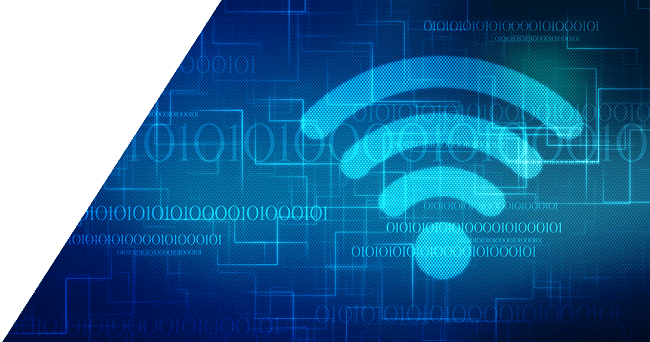
Furthermore, The terminal execution command is Air crack-ng -a2 -b BSSID -w 1.txt~/1/* cap. In addition, when using a password dictionary to crack a wireless network with a BSSID MAC address, the cracking speed also depends on the CPU frequency and the number of cores. When “KEY FOUND” appears, as shown in Fig. 5, the password has been successfully cracked.
Interactive Main windows:
Furthermore, this software seems a bit difficult to use, but after some time, you will find it very easy to use due to the quick access and the kind of interface it has. In fact, the whole purpose of this application is to scan these computers and provide information about them. It has an interactive main window that contains IP address, device name, MAC address, device information, user text, first time detected and number of detections.
You can also customize this app to a greater extent. This application also serves to export the list of connected devices in various file formats like HTML, XML, CSV, TXT, etc. This software consumes less CPU and does not load RAM. Overall, this software is very useful in its purpose and should be installed.
Capturing And Filtering Data Packets:
Air dump-ng is a tool used to capture 802.11 data packets after Kali-Linux runs wireless network monitoring mode. By viewing the captured data packets, it scans the BSSID, SSID, CH, MAC and number of clients of the nearby AP. At the same time, while the mobile device connects to the wireless network, it allows the terminal window to capture and analyze the process through monitoring mode. Additionally, you can press CTRL+C to stop scanning.
Screenshots:
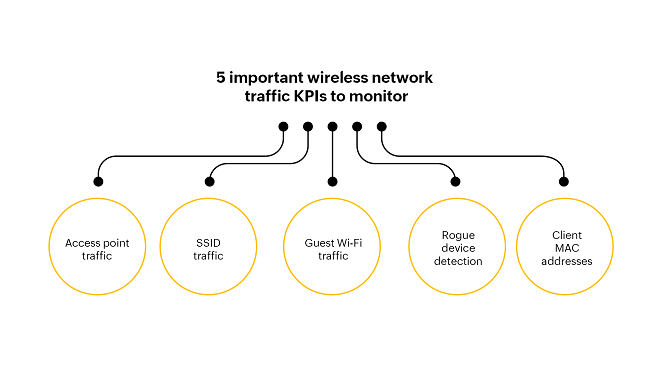
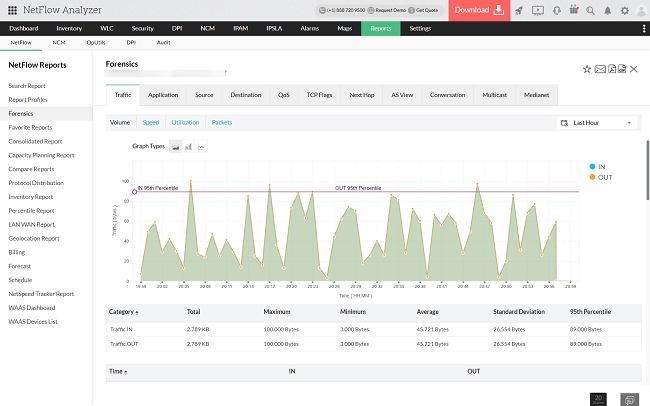
Key Features:
- Alerts: Get notified when a new device joins the network.
- Export: saving results in HTML, XML, CSV, and text files.
- Hidden devices: detection of hidden devices on the network.
- History: Track changes in connected devices over time.
- Monitoring: Track the IP address, MAC address, and description of each device.
- Network Information: View network information such as SSID and signal quality.
- Network Map: Generate a network map with connected devices.
- Remote Monitoring: Remote monitoring of network devices.
- Scan: Quickly scan your wireless network and view connected devices.
- Security: Analyze the security of your wireless network.
- Statistics: Monitor traffic and device usage on the network.
Advantages:
A big advantage of using this particular program is that it allows you to keep an eye on the security that is associated with your connection. You don’t want to use your Wi-Fi connection only to find out that someone has hacked into it and is watching everything you do. You’ll be able to see in real time whether someone else is using your connection, giving you more control over the situation than before. Furthermore, Wireless Network Watcher Download is also a very easy-to-use system that allows you to use it without being a professional.
What’s New:
- Full software name: Wireless Network Watcher, Windows 11 1.91
- Installation file name: Wireless Network Watcher Wireless Geeks etup.
- Size when fully installed: 355 KB
- Installation Type: Offline Installer / Fully Standalone Installer
- Compatibility architecture: 32-bit (x86) / 64-bit (x64)
- Release of latest version added on: January 2, 2016
- Developers: Wireless Network Watcher Download
System Requirements:
- Operating system: Windows 2000/XP/Vista/7/8/10
- Memory (RAM): Requires 512 MB RAM
- Hard disk space: 5 MB
- Processor: Intel Pentium III or faster
Limitations Of Wireless Network Watcher:
- This tool can only scan the wireless network. It cannot scan other wireless networks.
- In rare cases, Wireless Network Watcher Windows 11 may not detect the correct wireless network adapter.
- Furthermore, you should go to the ‘Advanced options’ window (F9) and manually select the correct network adapter.
- Although, Even though the official purpose of this utility is to scan wireless networks, it additionally has the ability to scan small cables.
How To Download And Install Wireless Network Watcher:
- Download the program
- Disable Windows Defender
- Furthermore, Decompress
- installation
Conclusions Of Wireless Network Watcher:
Wi-Fi uses RF to transmit data, which has become the most popular method of communication. This article suggests attacking the wireless network with the Kali-Linux penetration testing tool and using the air Crack group of tools to crack the Wi-Fi password. Furthermore, The method directly uses the air cracking kit tool, which depends on the bit code form of the Wi-Fi password. After listing the operating methods of 26 upper and lower case letters or 9 numbers on n-power using computers and password dictionaries,
Additionally, the high-speed development of computer hardware makes it possible to immediately obtain a Wi-Fi password, which has the benefits of simplicity, speed, stability, and excellent security. In addition, you can increase the security level of wireless network information by changing the default Wi-Fi settings, disabling SSID broadcast, disabling WPS/QSS, enabling MAC address filtering, etc.