Tipp10 typing software Free Download for Windows
What is Tipp10 typing software?
Tipp10 typing software is a free touch typing tutor for Windows, Mac OS, and Linux. The software is easy to use and features a clear user interface. Beginners and even children will find their way around right away so they can start practicing without a hitch. You will be able to learn touch typing quickly and efficiently with the program’s intelligent practice lessons, useful support functions, and an extensive progress tracker. You can also play a typing game and expand the program with open lessons or make your own to meet your specific needs.

Tipp10 Software Description:
TIPP10 2.1 was available to download from the developer’s website when we last checked. We cannot confirm if there is a free download of this software available. Since the download will be from the developer’s website, we cannot guarantee the program’s safety. Before launching the program, check it with any free antivirus software. TIPP10 lies within Education Tools, more precisely Computer Skills.
Goals and Features of Tipp10 typing software:
Previously, typing was an area where people received training and gained a profession. However, that skill has been neglected recently, despite computers being a common household item. Tipp10 aims to rectify this. Several features help users to learn quickly and smartly. Similar to premium typing software you will find a sequence of 20 intelligent lessons, progress tracking, and a customizable interface.
Initial Exercise:
The first time you open Tipp10 Online in your browser, or as software, it is useful to start with the beginner’s initial exercise. The purpose of this lesson is to familiarize new users with the basic concepts and hand positions associated with typing.
Supportive Tips:
Tipp10 provides numerous tips and pieces of advice for learners. Including, advice on how to organize lessons and practice, how long should each session be, and more. Even the sitting position a typist should adopt is covered in the advice section for beginners. This information can be useful when first starting.
Intelligent Learning:
The lessons provided by Tipp10 vary depending on skill level. For example, if there are certain letters that the user struggles with, those letters will appear more often so that practice is gained in problem areas. This means that learning is efficient.
The complete course of 20 lessons is designed to have everyone writing confidently. Each lesson focuses on different letters or typing aspects, such as punctuation, capitals, and numbers, gradually building up to the use of the entire keyboard.
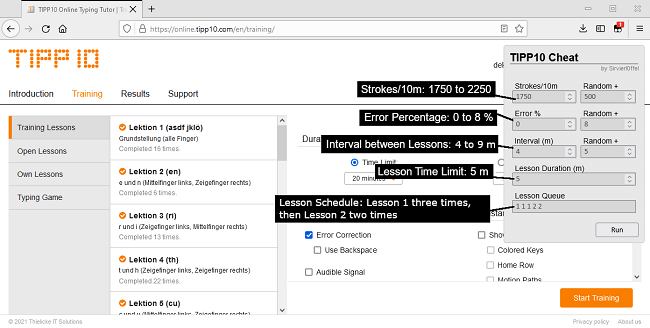
Virtual Assistance Keyboard:
To aid the learning process, a virtual keyboard gives the user tips on what fingers to use on what keys. As the text appears, the corresponding keys are highlighted on the screen. This visual aid encourages people to keep their eyes focused on the screen rather than on the keyboard.
Typing Game:
For extra practice, Tipp10 includes typing games. However, the game is only available if the user donates to Tipp10. Donations can be as small as $1.
Progress and Feedback:
A progress tracker allows the typist to check how they are doing and what they still need to work on. A detailed feedback report is also provided after each session. This is a motivating feature, and it also enables the user to compare their results to see any reoccurring problems.
Customizable Interface:
In Tipp10, you can change the speed, font, and color. This helps people to find a style that they feel comfortable with. The length of lessons can also be adjusted to suit the user. This feature is handy for children, perhaps the lesson time could be reduced slightly if the user finds it hard to concentrate for long periods.
Text Choice:
It also enables users to choose a particular subject area to focus on. For example, legal documents. There is also the option to upload a text of choice and practice it. This would help to keep the learning interesting, perhaps a child could type a favorite story or an adult a chapter from a book.
School System:
On their website, they indicate that a version will soon be available for use throughout schools. Meaning that all the teachers and pupils could have access to the same system. This feature would be very beneficial – teaching keyboarding skills would be much easier and checking the progress of students.
Platform Independent:
A key feature of Tipp10 is that it is easily accessible to almost anyone. Either you can run Tipp10 in your internet browser without installing anything, or you can download it. This program is available in several different versions of Linux, Mac OS X, and Windows as downloadable copies.
This is handy and means that not only can lots of people access the tutor, but they can also use it in different locations. Using Tipp10 in a classroom, for example, could also provide students with home practice.
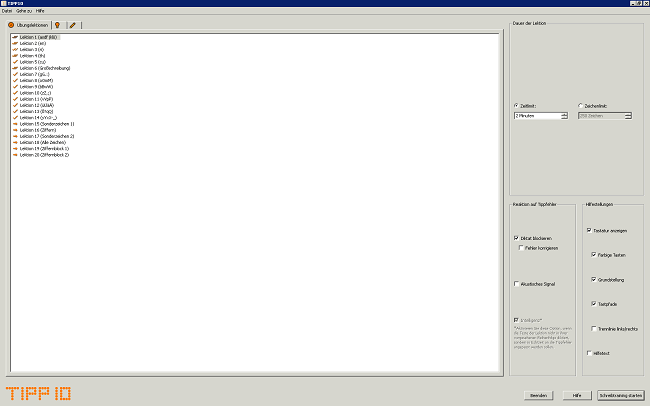
System requirements of Tipp10 typing software:
TIPP10 requires a standard Windows, Macintosh, or Linux operating system computer.
- Windows 98, 2000, XP, Vista and 7
- Mac OS X version 10.3.x or higher (PPC or Intel processor)
- Different versions of Linux (Ubuntu, Ku bunt, Open Sues, Puppy, Radha, and others)
The computer should have enough memory (at least 64 MB) and CPU power (at least 800 MHz) to easily render the dynamic lesson generation.
Easy to use Tipp10 typing software:
TIPP10 is a free 10-finger touch typing tutor. You can use TIPP10 directly in your browser or you can download the software version for Windows, Mac OS, and Linux. TIPP10 is easy to use and features a clear user interface. Beginners and even children will find their way around right away so they can start practicing without a hitch.
Conclusion Tipp10 typing software:
To encapsulate, Tipp10 typing software is comprehensive software that offers a rich and adaptable learning experience for anyone eager to refine their typing skills. With its user-centric design, intelligent lesson adaptation, and detailed feedback system.
