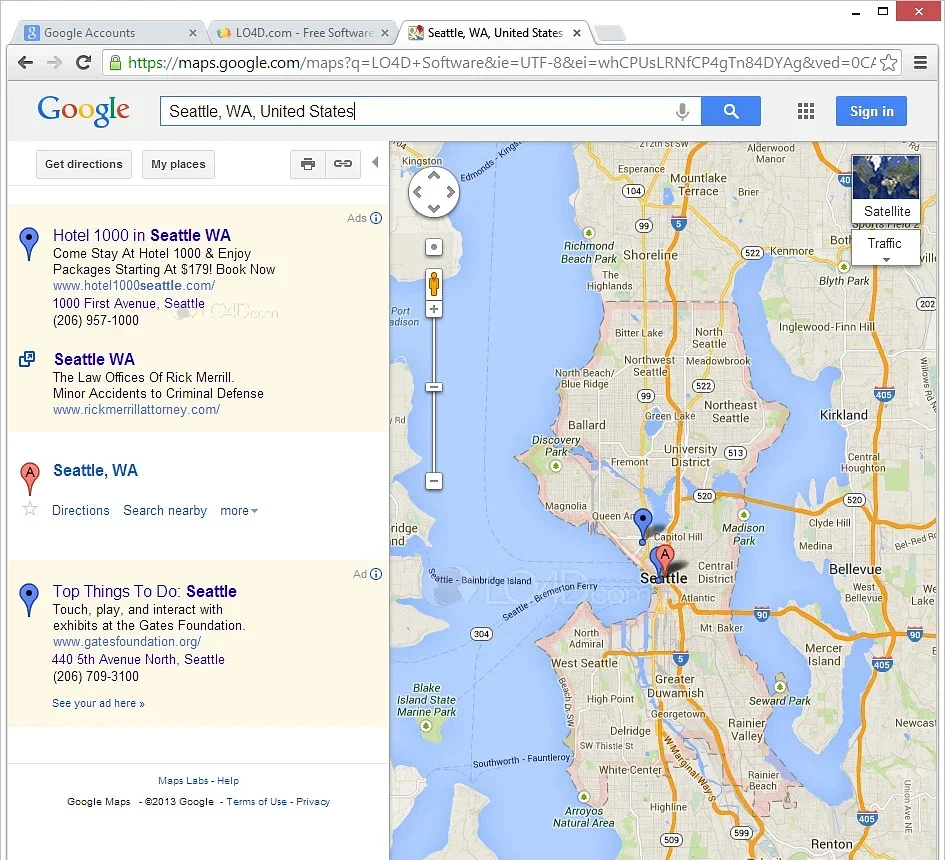Google Chrome Web Browser Application for Windows
Web Browser Application for Windows Google-Chrome
Google Chrome A pretty fast web browser developed open source by Google. There are currently three leading browsers on the market and today, Google Chrome seems to be topping the charts thanks to the aggressive advertising campaign that was launched several years ago promoting Google’s web browser.
Microsoft Internet Explorer used to be the king of the castle, slowly being overtaken by Firefox in many countries around the globe and from nowhere, Google Chrome started picking up market share. Its growth has not been without controversy and increasing awareness of privacy issues with Google’s browser has hampered its growth.
Overview:
With that said, Google Chrome is a fast web browser with a very minimalist interface. Many believe that it is the fastest browser on the market, but Firefox fans may disagree and even today’s revamped Internet Explorer remains a contender.
The technology behind Google Chrome is from an open-source project called “Chromium,” which has also facilitated the creation of derivative browsers such as SRWare Iron, Comodo Dragon, and even Opera’s new-generation browser, which is based on Chromium.
The market for such browsers is mixed and many die-hard Firefox fans refuse to abandon ship from an open-source community-based browser (from Mozilla) to a corporately managed product like Google Chrome. The Chrome experience is finely tuned to work in unison with Google-owned properties and especially Google’s own search engine. In fact, their search engine still advertises Google Chrome to users searching from rival browsers like Firefox and Internet Explorer.
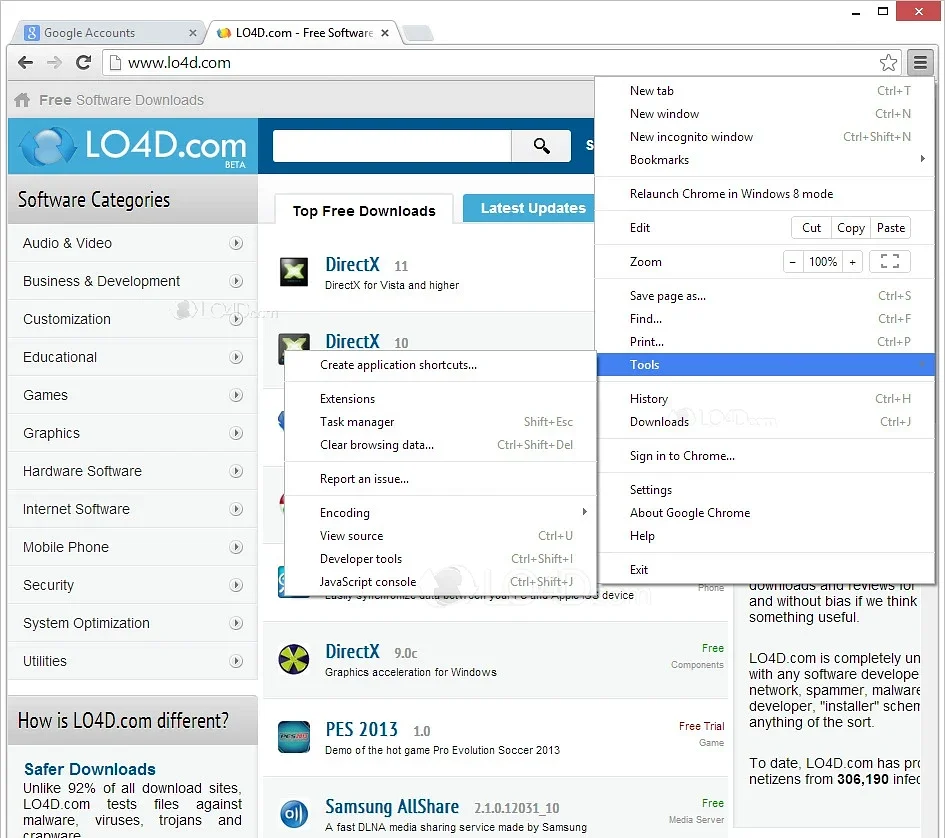
In the end, Google Chrome is not for everybody and its minimalist interface may take some getting used to. On the other hand, it’s great for heavy Google users who wish to synchronize their Google experience across multiple devices, such as desktops, notebooks, and mobile phones powered by Android.
Features of Google Chrome:
- Autofill: Fill forms quickly.
- Bookmarks: Store and organize bookmarks.
- Data Saver: Compress webpages.
- Desktop Notifications: Receive alerts from web pages.
- Extensions: Add extra features from thousands of free extensions.
- Incognito: Browse privately, blocking cookies.
- Omnibox: Search and navigate from one box.
- Omnibox Prediction: Suggestions as you type.
- Password Manager: Save passwords securely.
- Security: malware and phishing protection.
- Speed: Very fast page rendering with technology built upon the Chromium project.
- Sync: Automatically sync data and bookmarks.
- Tabs: Easily switch between tabs.
- User Interface: clean and intuitive.
- Voice Search: Speak to search online with Google.
Compatibility and License:
Google Chrome is provided under a freeware license on Windows by web browsers with no restrictions on usage. The download and installation of this PC software are free and 128.0.6613.85 is the latest version as of the last time we checked.
What version of Windows can Google Chrome run on?
Google Chrome can be used on a computer running Windows 11 or Windows 10. Previous versions of the OS shouldn’t be a problem, with Windows 8 and Windows 7 having been tested. It comes in both 32-bit and 64-bit downloads.
Other operating systems: The latest Google Chrome version from 2024 is also available for Android, Mac, and iPhone. These are often available from the app store.