Download Bloodshed Dev C++ for Windows Free Download
Dev C++ for Windows 6.3 Latest Version 2024 A full-featured IDE for C++ programming
Download bloodshed dev c++ is an integrated development environment (IDE) for the C++ programming language. It presents a feature-rich environment, tools for writing and debugging, as well as a compiler to provide you with all the tools necessary to program software in C++. The program is a fork of the Bloodshed Dev-C++ environment, designed for advanced programmers looking to create applications from scratch using the low-level language.
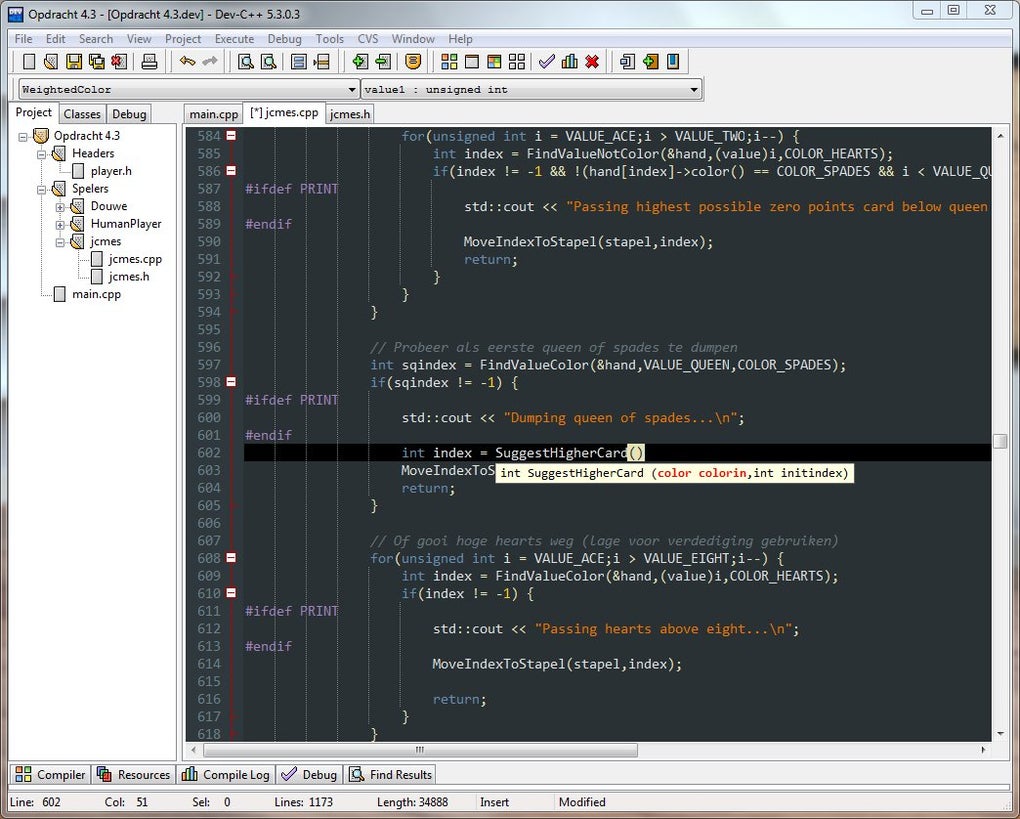.jpg)
An all-in-one bundle
Bloodshed Software is a group of developers providing development environments for various programming languages, the most notable of which are versions of C, Delphi, and Pascal. Their aim is to provide free, well-developed software for the Internet community.
However, the group saw little activity since 2005, so another developer took up the project in 2011. The latest program version came out in 2015, so it’s pretty dated by programming standards.
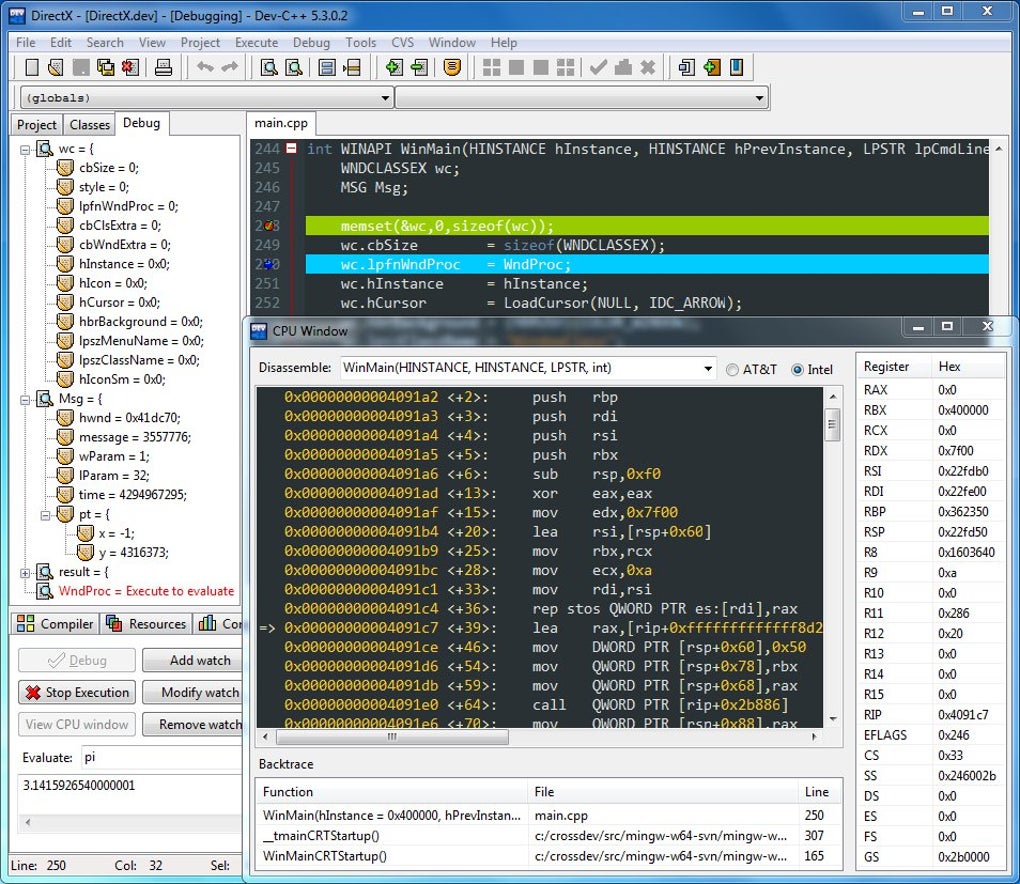.jpg)
The compiler systems used in this IDE make it quite flexible. It utilizes the MinGW (Minimalist Graphics User Interface) for Windows, which uses GCC, as well as Cygwin, as an alternative option. Thus, it will work with all versions of Windows and most Linux builds.
DEV-C++ includes all standard features of similar environments, including syntax highlighting, advanced code completion (which must be enabled manually) and insight, profiling, debugging, style formatting of your code, and editable shortcuts. It also features Devpak extensions for IDE and the option of adding external tools.
External tools are a great way to improve the look, feel, and responsiveness of your IDE or customize it to taste.
What is Dev-C++ used for?
Dev-C++ is a popular integrated development environment (IDE) for Windows that is specifically designed for programming in C and C++. It is widely used by developers, programmers, and students for creating applications, software, and other programs using C and C++ languages.
Dev-C++ is particularly useful for developers who are new to C and C++ programming, as it provides an easy-to-use interface and a wide range of tools and resources for learning and mastering these programming languages. It is also useful for experienced developers who want a reliable and efficient IDE for their C and C++ projects.
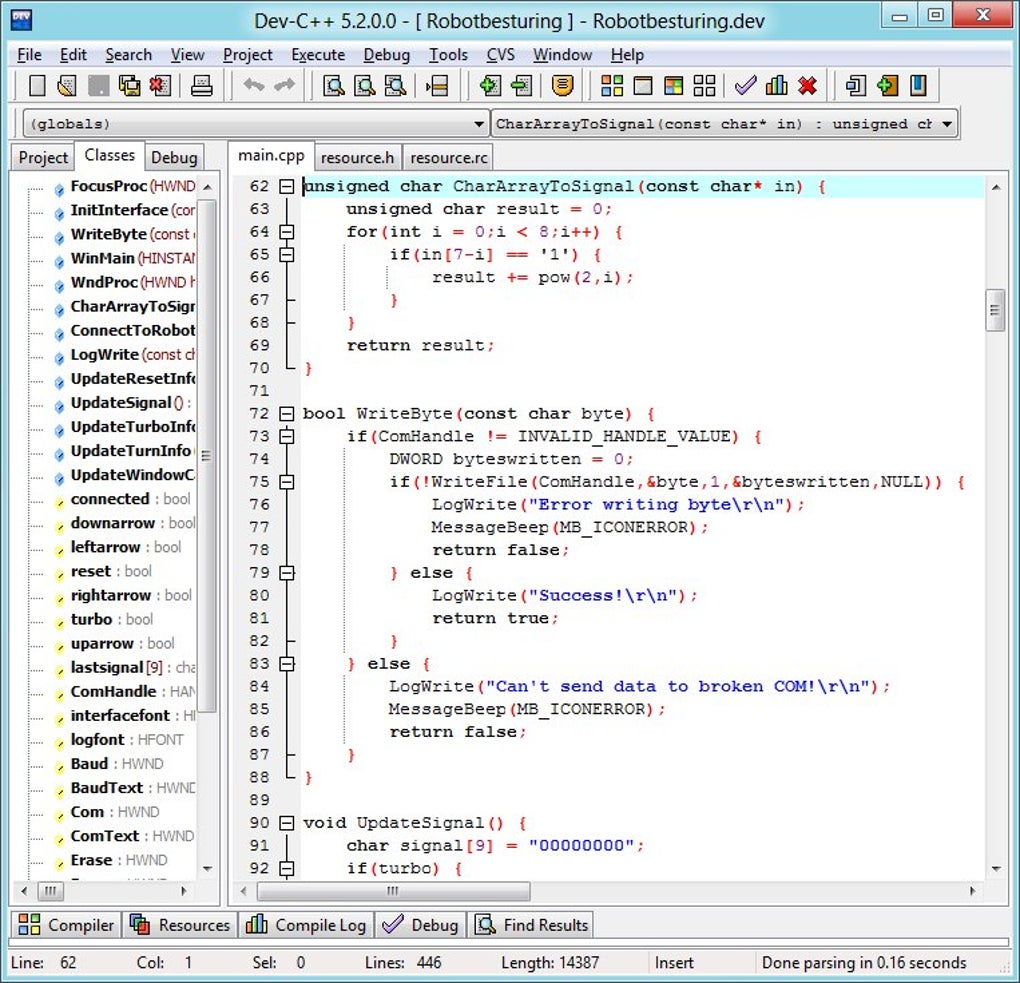.jpg)
Easy project creation
With this IDE, you’ll be able to develop a project and integrate as many source files as you need. The interface is simple and old-school, and it comes in over 25 available languages, which facilitates starting a new project with almost anyone in the world. The options are all shown straightforwardly.
Bugs and alternatives
All the main drawbacks of this IDE boil down to the fact it saw changes in developers and update pauses ever since 2005. For that reason, the tools included – notably the compiler and debugger – are slightly obsolete.
Plus, the latest versions were released before the newest version of C++ of 2017, so it’s lagging. It is possible to compile C++ programs with it, but you’ll see some issues and incompleteness.
Moreover, it lacks many features familiar with more modern IDEs. So, new programmers might find them confusing or rudimentary, or even not suitable for new-age C++ programming.
Visual Studio vs Dev-C++
Visual Studio and Dev-C++ are both popular integrated development environments (IDEs) used for programming in C and C++. While both IDEs offer many similar features and tools, there are some key differences between them.
Here are some of the main differences between Visual Studio and Dev-C++:
- User interface: Visual Studio has a more modern and polished user interface compared to Dev-C++, which has a more traditional and simple interface
- Platform support: Visual Studio is designed specifically for Windows, while Dev-C++ supports multiple platforms, including Windows, Linux, and macOS
- Compiler support: Visual Studio supports a wide range of compilers, including Microsoft’s Visual C++ compiler, while Dev-C++ supports a variety of compilers, including GCC and Clang
Is Dev-C++ only for C++?
No, Dev-C++ is not only for C++. While it is specifically designed for C and C++ programming, it can also be used for other programming languages, such as Fortran, Pascal, and assembly languages.
Is Dev-C++ good for coding?
Dev-C++ has been a staple in the programming world, particularly for those starting their journey into coding. Known for its simplicity and effectiveness in running code, Dev-C++ offers a basic yet functional environment for coders. However, its utility starts to wane when dealing with larger, more complex coding projects. The IDE lacks advanced features that facilitate extensive code development, making it less suitable for more sophisticated software development tasks.
Is Dev-C++ free?
Yes, Dev-C++ is free to download and use. It is a open-source software, which means that it is released under a license that allows users to use, modify, and distribute the software freely.
Can Dev-C++ run Python code?
Interestingly, Dev-C++ extends its utility beyond C++ programming. It allows for the execution of Python code, merging Python’s rapid development capabilities with C++’s performance. This integration facilitates an interactive development and debugging environment for parallel programming. The combination of Python’s expressive power and C++’s performance enables developers to craft efficient code with minimal time investment.
A decent albeit old IDE:
All in all, DEV-C++ is an excellent IDE to use if you have programming knowledge and don’t need many highly advanced tools. It will provide all you require within a single interface. However, it looks and works in a slightly dated way, which could be a drawback for some. DEV-C++ 5.11 sees little to no changes nowadays, which makes it lag behind the ever-changing technology you could find in more modern IDEs like Visual Studio.
